
Step 1 - Theme Options
To begin customizing your site go to Appearance -> Customizer and select Theme Options. Here's you'll find custom options to help build your site.

To begin customizing your site go to Appearance -> Customizer and select Theme Options. Here's you'll find custom options to help build your site.

To add a slider go to Theme Options -> Homepage and choose page slider. The slider will use the page title, excerpt and featured image for the slides.

To add featured content go to Theme Options -> Homepage (Featured) and turn the switch on then add the content you want for each section.
Exibindo 2481–2496 de 8087 resultados
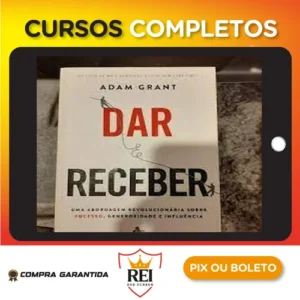
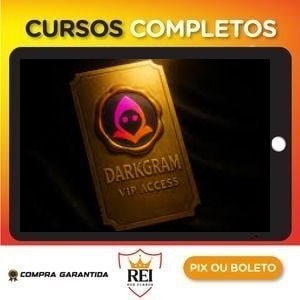


![Dart e Flutter o Guia Completo do Desenvolvedor - Stephen Grider [Inglês]](https://reidoscursos.org/wp-content/uploads/2025/04/Programacao199-300x300.webp)
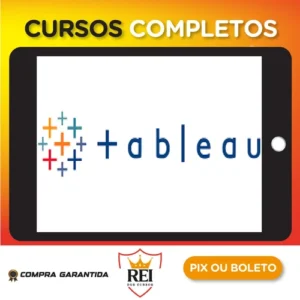




![Data Analytics On Google Cloud - Goolecloud [English]](https://reidoscursos.org/wp-content/uploads/2025/04/Dados39-300x300.webp)
![Data Engineering Nanodegree - Udacity [INGLÊS]](https://reidoscursos.org/wp-content/uploads/2025/04/Dados40-300x300.webp)
![Data Engineering On Google Cloud - Googlecloud [Inglês]](https://reidoscursos.org/wp-content/uploads/2025/04/Dados41-300x300.webp)
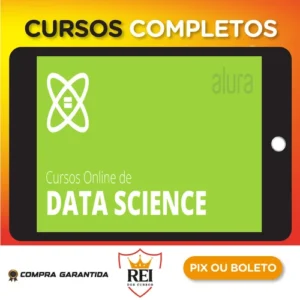
![Data Science & Business Analytics Course - Henry Harvin Education [Inglês]](https://reidoscursos.org/wp-content/uploads/2025/04/Dados43-300x300.webp)
![Data Science A-Z™ - Kiril Eremenko e SuperDataScience [INGLÊS]](https://reidoscursos.org/wp-content/uploads/2025/04/Dados44-300x300.webp)